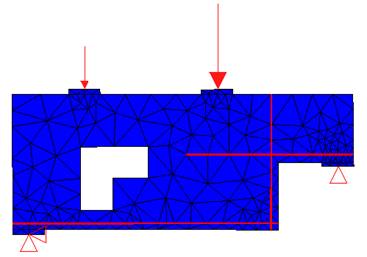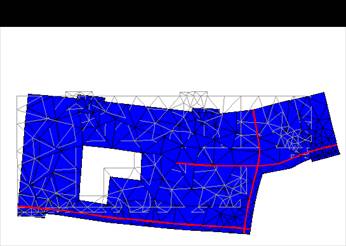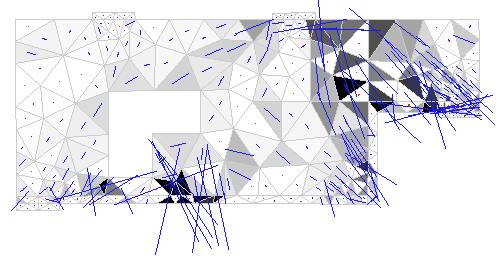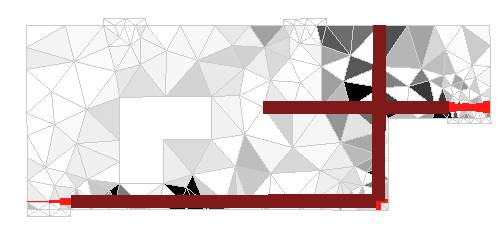|
 IBETON |
| login | course | team & projet | help |
|
Non linear FE calculationYou may now press the mesh button
CONGRATULATIONS ! You just performed your first non linear Finite Element calculation with the iConc programm.
The deflected shape shown in Figure 18 looks similar to the shown after the linear elastic calculation, although there are some differences visible to the experts. There are more visible differences when looking at the concrete stresses, using the menu Results – Concrete relative stresses – Varying length. The result is shown in Figure 19.
Figure 19: Concrete stresses This figure is not simple to understand, so let’s make a couple observations:
Let us now look at the tensile stresses in the reinforcing bars: Results – Steel relative stresses. The results are as shown in Figure (after rescaling the graph, as for previous plots).
Figure 20: Relative stresses in the reinforcing steel The explanation for the concrete problems (which are also visible in the figure) lays in the color of the reinforcing bars: over most of their length, they are colored in dark red, which indicates that the bar has yielded (reached its maximum strength). Only small portions at the end of some bars are colored in red, showing that the bar has not reached its maximum strength. In other words, there is not enough reinforcement in the beam! We can now close the iConc window and return to the iMesh applet. |
||||||||||||||||||